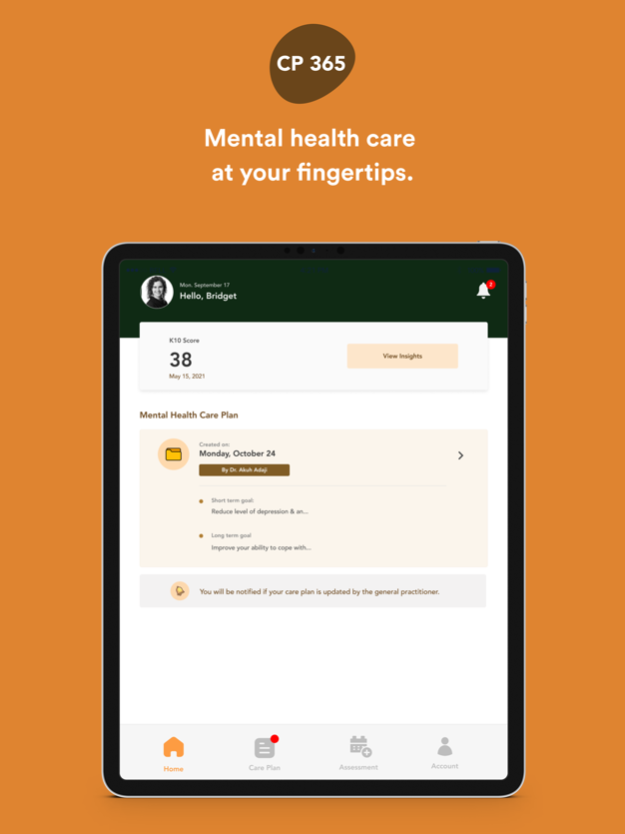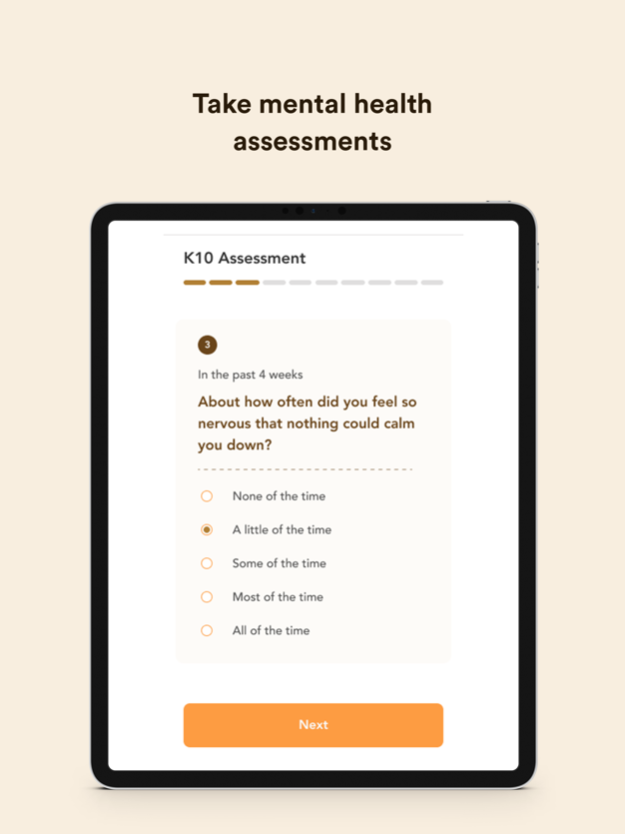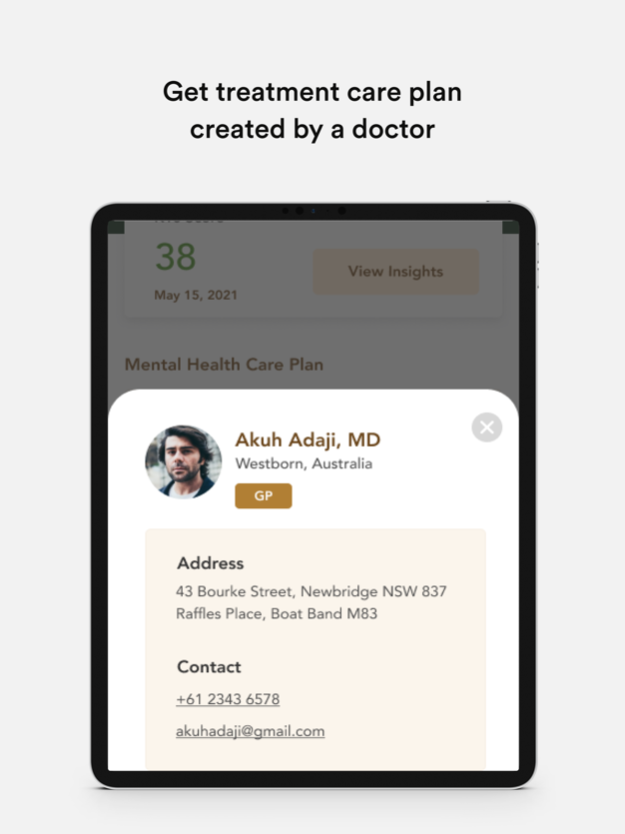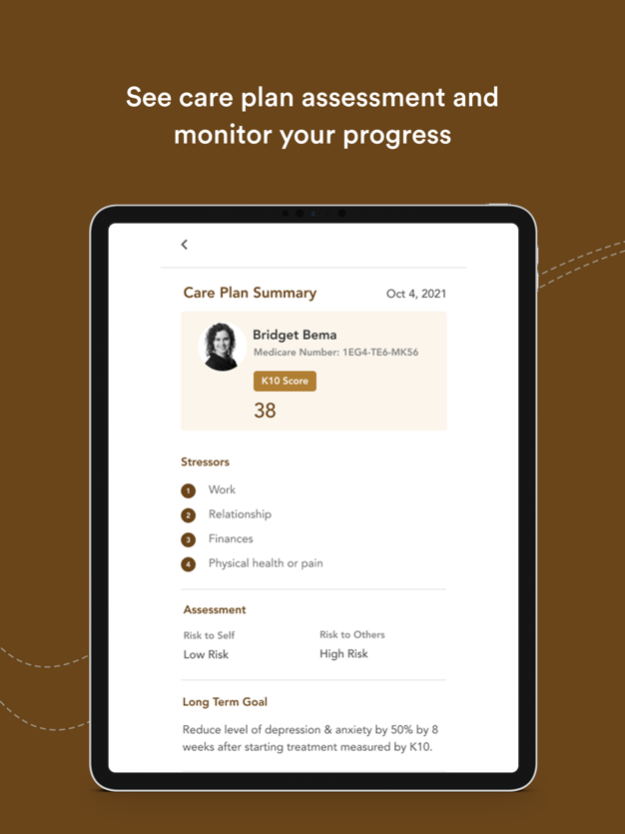CarePlan 365 1.1.3
Continue to app
Free Version
Publisher Description
Your mental health journey made easier
PLAN YOUR MENTAL HEALTH CARE WITH YOUR HEALTH PROVIDER
Achieving optimal mental health requires that you plan your care with various health providers which can often seem disjointed. To address these problems, modern electronic health record must transition from an emphasis on a person’s medical record to a focus on the person’s plan for their mental health.
Care Plan 365 is a “plan-centric” clinical and practice management software(web app https://app.cp365.health/) that enables mental health professionals including GP(General Practitioner), psychologists, psychiatrists, social workers, nurse practitioners, and nurses to work with patients(mobile app) to codesign their care plans funded by Medicare Australia.
CONNECT WITH YOUR CARE TEAM TO TRACK YOUR MENTAL HEALTH
With Care Plan 365 platform, your mental healthcare provider invites you to download and register with the Care Plan 365 App which will be connected to their own web app:
Prior to your visit with your health provider, you will use the following features of Care Plan 365:
-Symptom Checker - Complete an online assessment
-List your Stressors - identify areas of life that cause you stress
-Identify your Goals - set your long-term and short-term goals for your mental health to be shared immediately with health provider
-Send the information to your care provider and connect on the same platform
Attend appointments with your health provider to complete and regularly review your mental health care plan
Use your Medicare sponsored care plan to access a psychologist, social worker, occupational therapist and visit with a psychiatrist using referral from your GP
Tasks & Track
View and complete tasks agreed with your mental health team
Keep tabs on your symptoms and your goals on with your health providers
WHO CAN USE CARE PLAN 365?
Care Plan 365 is available and free to everyone in Australia, but you must be invited by your healthcare provider who uses the platform to connect and codesign your care with you! You will not be able to use the APP if you do not have a healthcare provider monitoring your health via the Care Plan 365 platform.
CARE PLAN 365 UPDATES
We are constantly improving our app, and we will have more features coming your way soon!
HOW DO YOU LIKE THE APP? LET US KNOW!
We would love to hear your feedback on how you find our app -- just drop us a message on our in-app feedback tab in-app when you are ready.
DISCLAIMER: All users of the app must be invited by a health practitioner who is licensed in Australia with an AHPRA # (Australia Health Practitioner Regulation Agency) who has also been verified by the CARE PLAN 365 PTY LTD team and you can verify using AHPRA website (https://www.ahpra.gov.au/)
Mar 10, 2024
Version 1.1.3
- Bug fixes and improvements
About CarePlan 365
CarePlan 365 is a free app for iOS published in the Health & Nutrition list of apps, part of Home & Hobby.
The company that develops CarePlan 365 is CARE PLAN 365 PTY LTD.. The latest version released by its developer is 1.1.3.
To install CarePlan 365 on your iOS device, just click the green Continue To App button above to start the installation process. The app is listed on our website since 2024-03-10 and was downloaded 0 times. We have already checked if the download link is safe, however for your own protection we recommend that you scan the downloaded app with your antivirus. Your antivirus may detect the CarePlan 365 as malware if the download link is broken.
How to install CarePlan 365 on your iOS device:
- Click on the Continue To App button on our website. This will redirect you to the App Store.
- Once the CarePlan 365 is shown in the iTunes listing of your iOS device, you can start its download and installation. Tap on the GET button to the right of the app to start downloading it.
- If you are not logged-in the iOS appstore app, you'll be prompted for your your Apple ID and/or password.
- After CarePlan 365 is downloaded, you'll see an INSTALL button to the right. Tap on it to start the actual installation of the iOS app.
- Once installation is finished you can tap on the OPEN button to start it. Its icon will also be added to your device home screen.